What’s new with this update?
Freedom First is making this change to provide your business with enhanced tools needed to effectively manage your business finances. Some of the new features include:
Freedom First is making this change to provide your business with enhanced tools needed to effectively manage your business finances. Some of the new features include:
- Custom User Management: Invite individuals, like your accountant or auditor, to access your accounts securely with limited permissions that are set by you – the owner. This allows you seamless collaboration without compromising your account security!
- Secure Messaging with Users: You’ll have access to a private and secure channel to conduct sensitive business matters related to your finances, such as wire approvals or document exchanges. These conversations are private and even Freedom First is unable to view them.
- Secure Messaging with Freedom First: Should your business need support from us, you can start a new secure message with Freedom First and the users of your choice, and we’ll be able to assist in the secure channel.
- Positive Pay: Upon enrollment, Positive Pay provides a safeguard to your business against check or ACH fraud by ensuring that only items authorized by your business are paid. You’ll have the power to approve or return transactions that have been flagged as a mismatch.
- ACH Origination: Upon enrollment, ACH (Automated Clearing House) Origination, allows you to initiate electronic payments in the form of debits or credits through the ACH network for various types of transactions. This service offers cost savings compared to paper-based transactions, faster funds transfers, and improved cash flow management.
- Self-Service Online Wires: Upon enrollment, you can initiate outgoing wires for your business within online banking. This allows for quick and secure money transfers for large or time-sensitive transactions between individuals, businesses, or financial institutions domestically.
- Accept Online Payments: Our online banking platform integrates with Autobooks, an invoicing and payments tool that helps small businesses manage their financial operations more effectively, improve their cash flow, and streamline their payment processes.
What do I need to do to get started?
Contact us using the messages feature in your online/mobile banking or call us at 540-389-0244 (local) / 866-389-0244 (toll-free) to confirm your e-mail. Once confirmed, you will receive an e-mail invitation containing a link for you to begin using the new and improved business online/mobile banking portal.
Can I use the same username and password as my current personal online banking?
No, for this new Business Online Banking portal you will need to create a new unique username to log in. You can use the same password, but we recommend you create a unique new password for additional security.
No, for this new Business Online Banking portal you will need to create a new unique username to log in. You can use the same password, but we recommend you create a unique new password for additional security.
Will I still have access to my Bill Pay and transaction history?
Yes, all your account history will still be available in the updated platform.
Once I’ve enrolled and logged in for the first time, how can I access this new business online banking portal?
After we have helped you enroll and log in for the first time, you can get to your new Business Online Banking portal in the following ways:
After we have helped you enroll and log in for the first time, you can get to your new Business Online Banking portal in the following ways:
- Using the Freedom First website: Click the blue “Login” button in the top right-hand corner of this page. Under the words “Welcome back!” you will have the option to enter the user name you selected. Click the blue "Login" button below to enter your password and login.
- Using your mobile app:
- Existing Mobile App Users: Login to your Freedom First mobile app as you usually would. Click on the three horizontal lines in the top left corner of your screen above your name to open the hamburger menu. At the bottom of this menu, click on your profile name to access the option called “Add Profile” or “Switch Profile.” When you tap the red button to add a profile, it will prompt you to sign in with your new username and password. After adding your new profile, you can easily toggle between accounts from within your app by tapping the "Switch Profile" option in this same menu location.
- New Mobile App Users: Download the Freedom First mobile app on your device. Login with the user name and password you selected. Follow the prompts to set up your profile.
How long do I still have access to my previous online banking portal?
For those using the legacy Business Online Banking portal, you will no longer be able to access it after October 1, 2024.
For those using the legacy Business Online Banking portal, you will no longer be able to access it after October 1, 2024.
For those using your personal online banking portal for your business banking, we will begin converting you to the new Business Online Banking portal starting on October 1, 2024 through the end of this year.
Where can I find all my account information in the new portal?
You can find all of your account information from the dashboard of your Business Online Banking portal after logging in.
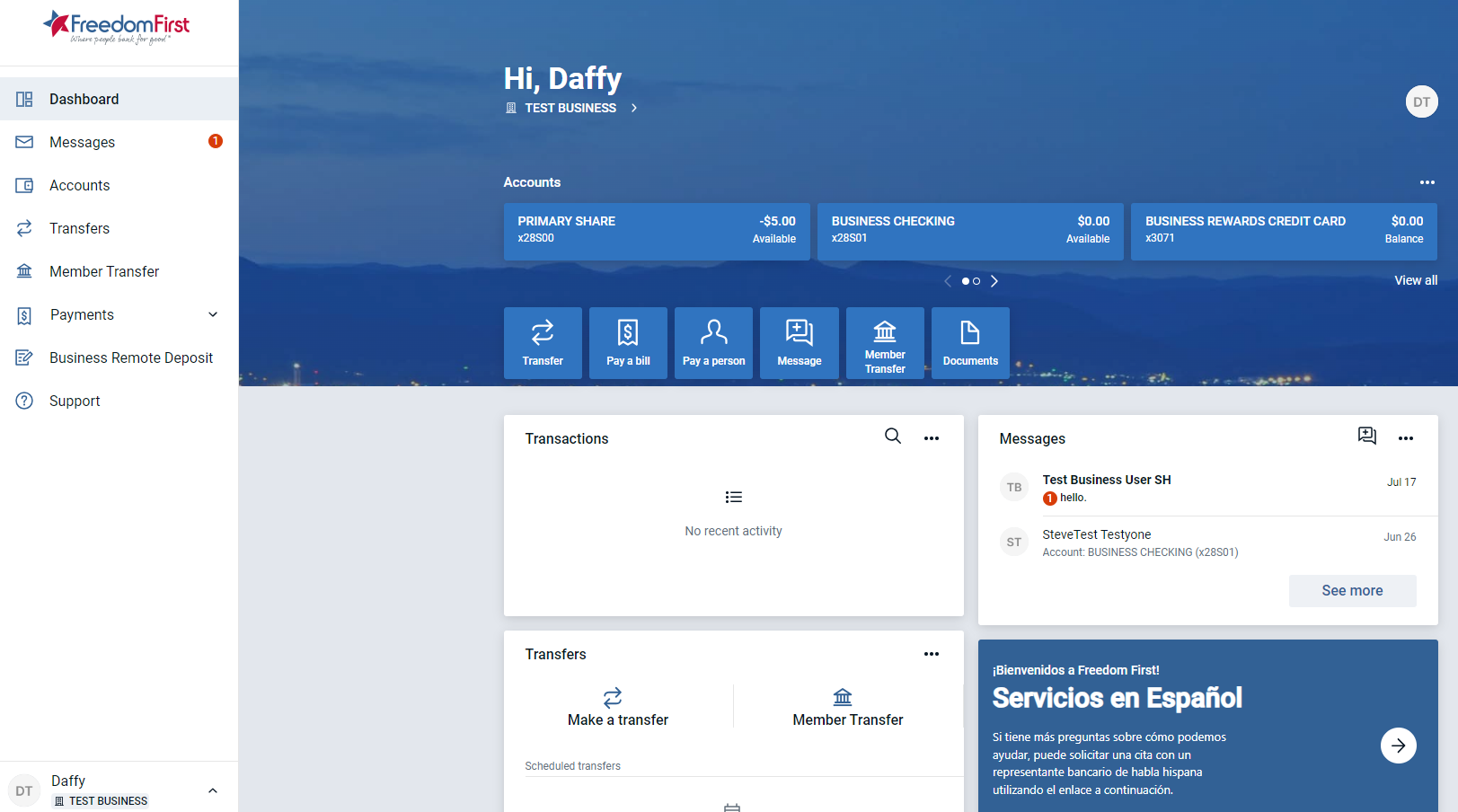
Here are some video tutorials for using the new business online banking portal:
Overview of the Upgraded Online Banking Portal
ACH Origination: Upload Creation
ACH Origination: Manual Upload
Positive Pay
BillPay for Business
Using BillPay for Payroll
Online Wire Transfers
Member Transfers
Remote Check Deposit: Installing Your Scanner
Remote Check Deposit: Submitting a Check
User Management
Remote Check Deposit: Reports
Secure Messaging
